Lightworks Review
Video editing is a crucial aspect of the modern digital landscape, with professionals and enthusiasts seeking efficient and feature-rich software to bring their creative visions to life. Lightworks is a professional non-linear video editing software developed by EditShare LLC. This comprehensive Lightworks review aims to explore the key features, usability, performance, and overall value of Lightworks, shedding light on its capabilities and helping users make informed decisions about their video editing needs.
What is Lightworks?
Lightworks is renowned for delivering exceptional performance even when handling large and complex projects. Its real-time effects rendering and background rendering capabilities significantly reduce the time required for previewing and finalizing edits. Additionally, the software’s responsiveness, stability, and low system requirements make it accessible to a wide range of users, including those with less powerful hardware.

Lightworks provides an easy interface that allows users to navigate through their projects smoothly. Its interface is customizable, enabling users to arrange and configure the workspace according to their preferences. The software supports drag-and-drop functionality, making it easy to import and organize media files within the editing timeline. The software offers a range of advanced features and tools to assist video editors in crafting high-quality videos with precision and efficiency.
Key Features of Lightworks Review:
As we know, Lightworks is a professional-grade video editing software that has gained popularity among filmmakers, editors, and content creators for its advanced capabilities and the flexibility it offers. It has been used in the editing of several acclaimed films like “The Wolf of Wall Street” and “Pulp Fiction,” showcasing its prowess in the industry.
Non-Linear Editing:
Non-linear editing is a fundamental feature of Lightworks, allowing users to make edits to their videos without altering the source files. Thus, this means you can perform various editing tasks, such as cutting, trimming, and rearranging clips, without permanently modifying the original footage. Non-linear editing provides flexibility and the ability to experiment with different edits while preserving the integrity of your media.

Advanced Editing Tools:
Lightworks provides a comprehensive set of advanced editing tools to perform precise edits on your videos. These tools include trimming, cutting, splitting, and merging clips with frame accuracy. Moreover, you can trim footage to remove unwanted portions, cut clips to rearrange the sequence, split clips to insert transitions or effects and merge clips to create a seamless video flow. Lightworks also allows for sub-clipping, which involves selecting specific segments of a clip for more focused editing.
Multicam Editing:
Multicam editing is a powerful feature of Lightworks that enables users to work with footage from multiple cameras or sources simultaneously. This feature is particularly useful for editing events, interviews, or music performances captured from different angles. Hence, Lightworks allows you to synchronize multiple clips based on timecode or audio, enabling you to switch between camera angles seamlessly during the editing process.

Real-Time Effects and Color Correction:
Lightworks offers a wide range of real-time effects, visual filters, and color correction tools to enhance the look and feel of your videos. You can apply these effects directly to your footage and see the changes in real time, without the need for rendering. In addition, the software provides a variety of color grading tools to adjust brightness, contrast, saturation, and color balance, allowing you to achieve the desired visual style and enhance the overall aesthetics of your videos.

High-Quality Visual Effects and Transitions:
Lightworks includes a rich collection of built-in visual effects and transitions that can be easily applied to your videos. Moreover, these effects and transitions, such as dissolves, wipes, fades, and more, allow you to add creative and professional touches to your edits. By seamlessly integrating these effects, you can enhance the visual flow, create smooth transitions between clips, and add visual interest to your videos.
Multiformat Support:
Lightworks supports a wide range of video formats, resolutions, and codecs, ensuring compatibility with various media sources. Whether you’re working with standard definition (SD), high definition (HD), or even 4K footage, Lightworks can handle the different formats seamlessly. This versatility allows you to import and work with footage from different cameras and devices without the need for extensive conversion or transcoding processes.
Audio Editing and Mixing:
 Lightworks offers robust audio editing and mixing capabilities. You can import separate audio files, adjust sound levels, apply audio effects, and synchronize audio with video. The software allows you to fine-tune audio tracks, control volume levels, remove background noise, and add audio effects to create a balanced and immersive audio experience in your videos.
Lightworks offers robust audio editing and mixing capabilities. You can import separate audio files, adjust sound levels, apply audio effects, and synchronize audio with video. The software allows you to fine-tune audio tracks, control volume levels, remove background noise, and add audio effects to create a balanced and immersive audio experience in your videos.
Collaboration and Project Sharing:
Lightworks facilitates collaborative editing by providing tools for sharing projects, media, and metadata among multiple editors. This collaborative functionality allows for efficient teamwork and streamlined workflows. Editors can work on different aspects of a project simultaneously, share feedback, and synchronize their edits seamlessly. Lightworks enables the exchange of media files, project settings, and metadata to ensure a cohesive editing process among team members.
Export and Publishing Options:
Lightworks offers a range of export options to save and share your edited videos. You can export your projects in various formats, resolutions, and aspect ratios suitable for different platforms and devices. Whether you’re preparing videos for social media, broadcast television, web streaming, or other specific platforms, Lightworks provides the flexibility to export your videos to the required specifications. The software also supports direct uploading to popular video-sharing platforms, making it easy to share your creations with your audience.
Usability Of Lightworks Review:
1. Learning Curve
While Lightworks offers a multitude of features, it’s worth noting that the software has a steeper learning curve compared to some other video editing tools. The interface might appear complex for beginners, and it could take some time to become familiar with the layout and functionalities.

2. Interface
The interface is logically organized, with the timeline and editing tools easily accessible. However, the visual design might feel a bit outdated compared to some of its more modern competitors.
3. Tutorials and Support
To mitigate the learning curve, Lightworks provides extensive tutorials, guides, and a user community where users can seek help and advice. These resources are essential for newcomers to efficiently grasp the software’s functionalities.

How Is Its Performance (Lightworks review)?
1. Stability
Lightworks is known for its stability during editing sessions, ensuring that projects don’t suffer from unexpected crashes or data loss. This is crucial for professionals who can’t afford to lose hours of work due to software instability.
2. System Requirements
Due to its professional-grade capabilities, Lightworks might demand relatively higher system requirements compared to more basic video editing software. Users should ensure their computer meets these specifications to avoid performance issues.
Is Lightworks Free?
Lightworks Review, the professional video editing software, offers a free version alongside its paid counterpart. The availability of a free version makes Lightworks accessible to users who are looking for a powerful editing tool without incurring any costs. However, it’s important to understand the key aspects and limitations of the free version and the points of the pro version. Here’s an explanation of Lightworks’ pricing:
Free version:
Lightworks offers a free version that provides access to a significant portion of its features, making it an attractive choice for people just starting in video editing or with basic editing needs. The free version includes:
- Non-linear editing functions
- Real-time effects and color correction
- Multi-camera editing
- Support for multiple video formats
- Export options for different resolutions (720p)
- Some basic video and audio effects.
The free version is a great way to explore Lightworks and learn the basics of video editing with no upfront costs.

The Pro Version:
The paid version of Lightworks is designed for advanced users, including professionals, filmmakers, and content creators who need access to more extensive features and tools. Thus, the Pro version includes everything included in the free version, plus:
- High-definition (HD) and 4K resolution video export
- Improved real-time effects
- Advanced color correction tools
- Support for additional video formats and codecs
- Export options for broadcast standards (up to 1080p)
- Ability to export in different image formats
- GPU-accelerated rendering boosts performance
- Access to Boris FX plugins
- Supporting joint project collaboration
The Pro version of Lightworks is available through a subscription model. Users can choose between a monthly or annual subscription. A subscription includes regular updates, technical support, and access to new features as they are added to the software.
Hence, it is important to note that prices for the Pro version may vary depending on your location and the subscription plan you choose. Additionally, some features and capabilities may change over time as Lightworks continues to develop and improve its software.
Pros of Lightwork:
-
Professional Editing:
Lightworks is widely used in the professional film and video industry and has been used very well in the past for film editing. Additionally, this demonstrates its capabilities and suitability for advanced video production.
-
Non-linear editing:
The non-linear editing method allows greater flexibility to work with multiple sets and make changes without affecting the original footage.
-
Advanced Editing Tools:
Moreover, Lightworks offers a wide range of advanced editing tools, including precision cropping, multi-camera editing, live effects, keyframe control, and more. These tools meet the needs of both beginners and professionals.
-
Live Effects:
The live preview feature allows users to see effects, transitions, and color corrections in real time without rendering. Thus, this speeds up the editing process and increases efficiency.
-
Collaboration Features:
Lightworks supports collaboration by allowing multiple vendors to work on the same project at the same time. This is very important for film and video production teams working on complex projects.
Cons of Lightwork:
-
Steep learning curve:
Hence, Lightworks has a steeper learning curve than any other video editing software. The user interface can be complex, especially for beginners, and the software can take time to master.
-
Outdated User Interface:
Although the visual design of Lightworks makes sense, it can feel outdated compared to some modern video editing software, which can affect the user experience.
-
Higher system requirements:
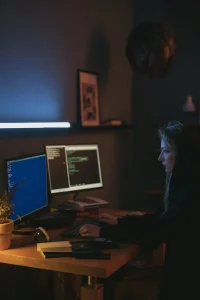 Due to its advanced features, Lightworks review requires relatively higher system requirements compared to the standard video editing tools. In addition, users should ensure that their computers meet these requirements for optimal performance.
Due to its advanced features, Lightworks review requires relatively higher system requirements compared to the standard video editing tools. In addition, users should ensure that their computers meet these requirements for optimal performance.
-
Subscription model:
The Pro version works on a subscription model, which may be less attractive to users who want a one-time purchase. However, the subscription price includes regular updates and customer support.
-
Lack of some features in the free version:
While the free version offers a significant set of features, some advanced tools and export options are only available in the Pro version.
Final Words:
In conclusion, Lightworks is an exceptional choice for professional video editors and filmmakers who need advanced editing skills. Additionally, it is versatile, supports multiple platforms, and offers various export options. However, the software’s learning curve and subscription-based pricing may not be ideal for beginners or budget-conscious users. Thus, exploring the free version is a practical way to find out if Lightworks review meets your video editing needs, and upgrading to the Pro version can unlock its full potential if needed.
Some Frequently Asked Questions (FAQs)
Q: Is Lightworks suitable for beginners?
A: Although Lightworks has a user-friendly interface, it can have a steeper learning curve compared to some other video editing software. Moreover, Professionals often prefer it, but beginners can learn to use it effectively through exercises and tutorials.
Q: Where can I find Lightworks review & tutorials and support?
A: Yes, Lightworks has an active user community and many online tutorials and documentation resources to help users learn and troubleshoot.
Q: Does Lightworks offer live preview and rendering?
A: Yes, Lightworks offers live preview and rendering for many effects and transitions, which can simplify the editing process and save time.
Q: Can I export videos directly to Lightworks online platforms such as YouTube and Vimeo?
A: Yes, Lightworks review allows you to export your edited videos directly to popular online platforms such as YouTube and Vimeo, making it easy to share content.
Q: What are the Lightworks systems?
A: Lightworks can be resource-rich, so it is recommended that you have a powerful enough computer with a sound graphics card to ensure smooth operation, especially for high-resolution videos.
Q: Can I use Lightworks for professional video production and filming?
A: Yes, Lightworks review is used by film and video production professionals for its advanced editing capabilities. Additionally, it has been used for years in Hollywood and other professional environments.
