When it comes to torrent clients, there are a variety of options available, with two of the most popular being qBittorrent and uTorrent. Both of these clients provide comparable functions and features. But due to a few significant variances, one may be more appropriate for your requirements than the other. So in the contradiction between qBitTorrent vs uTorrent, what to choose?
To help you choose which one is ideal for you, in this article we will look at qBittorrent and uTorrent and compare them in terms of their user interfaces, features, speed, and security. We shall first discover what makes each of them unique:

What is qBitTorrent?
For Windows, macOS, Linux, and FreeBSD qBittorrent is a torrent client that is free and open-source. It is a popular alternative for other torrent clients like uTorrent and BitTorrent. And also earned a following for its streamlined and contemporary design, extensive feature set, and emphasis on security and privacy. It allows users to download and share files over the BitTorrent protocol, which is a peer-to-peer (P2P) file-sharing system.
qBittorrent has a clean and easy-to-use interface. That allows users to add and manage torrents, set download/upload speed limits, prioritize downloads, and schedule downloads. It also supports magnet links, DHT, PEX, and encryption.
One of the advantages of qBittorrent is its lightweight and low resource consumption. Which makes it suitable for running on low-end systems. It also offers a range of advanced features, such as remote control via a web interface, RSS feed support, and IP filtering.
Feature of qBittorrent:
qBittorrent is a feature-rich torrent client that offers a wide range of capabilities and advanced features. Some of its notable features include:
User-Friendly Interface:
Even for beginners, qBittorrent’s user-friendly interface is simple to use and manage. You may easily manage your downloads using the application’s simple controls and clean interface.
Lightweight:
qBittorrent is a lightweight application that doesn’t demand plenty of resources to run. This means that it can run smoothly on almost any computer, without slowing down other applications or using up too much system memory.
Fast Downloads:
qBittorrent has a built-in mechanism for optimizing download speeds, which can result in faster downloads compared to other BitTorrent clients. The application can adjust the number of connections and the download speed based on the available bandwidth, ensuring that you get the best possible download speeds.

RSS Feed Support:
qBittorrent allows you to subscribe to RSS feeds for your favorite shows, podcasts, or other types of media. Whenever a new episode or item is released, qBittorrent can automatically download it for you, making it easy to keep up with your favorite content.
Search Engine Integration:
qBittorrent supports integration with several popular search engines, which makes it easy to find and download files without leaving the application. With search engine integration, you can search for torrents directly from qBittorrent, and the application will display the search results in a separate tab.
Bandwidth Control:
qBittorrent allows you to set download and upload speed limits, which can be useful for managing your internet bandwidth usage. With bandwidth control, you can ensure that qBittorrent doesn’t use up all of your available bandwidth, which can help prevent your internet connection from slowing down or becoming congested.

IP Filtering:
qBittorrent has built-in support for IP filtering, which allows you to block or allow certain IP addresses from accessing your downloads. This can be useful for blocking malicious peers or for limiting the number of connections from certain countries or regions.
Remote Access:
qBittorrent has a web interface that authorizes you to access your downloads from anywhere, as long as you are connected to the internet. With remote access, you can monitor your downloads, add new torrents, and manage your settings from any device with a web browser.
Encryption:

qBittorrent supports encryption of outgoing and incoming connections, which can help to protect your privacy and prevent your internet service provider from throttling your internet connection. Encryption can make it more difficult for others to track your downloads or to identify the content you’re downloading, which can help protect your privacy and security online.
Extensibility:
qBittorrent can be extended with plugins and scripts, which can add new features and functionality to the application. There are many plugins available for qBittorrent, which can help you customize the application to meet your specific needs. For example, some plugins can help you automatically unpack downloaded files, manage your RSS feeds, or even automate the download process for certain types of files.
What is uTorrent?
uTorrent, also known as µTorrent, is a proprietary BitTorrent client for Windows, macOS, Android, and Linux. It is one of the most popular BitTorrent clients and is known for its small size, fast performance, and extensive feature set.

uTorrent allows users to download and share files over the BitTorrent protocol, which is a peer-to-peer (P2P) file-sharing system. It supports magnet links, DHT, PEX, and encryption, and allows users to manage their downloads with features such as download prioritization, bandwidth scheduling, and RSS feed support.
One of the advantages of uTorrent is its small size and low resource consumption. Which makes it suitable for running on low-end systems. It also offers a range of advanced features, such as remote control via a web interface, IP filtering, and the ability to download multiple files simultaneously.
Features Of uTorrent:
A well-liked BitTorrent software called uTorrent is used for online file sharing and downloading. It has many features that make it a preferred choice for many users. Here are a few of the main characteristics of uTorrent:
User-Friendly Interface:
uTorrent has a simple and easy interface that is easy to navigate and use, even for beginners. The application has a clean design and intuitive controls. Which makes it simple to handle your downloads.
Lightweight:
uTorrent is a lightweight program that needs a small amount of resources to function. This means that it can operate without causing other programs to lag or using up too much system memory on practically any machine.
Fast Downloads:
uTorrent has a built-in mechanism for optimizing download speeds. Which can result in faster downloads compared to other BitTorrent clients. The application can adjust the number of connections and the download speed based on the available bandwidth. Thus, ensuring that you get the best possible download speeds.
RSS Feed Support:

uTorrent allows you to subscribe to RSS feeds for your favorite shows, podcasts, or other types of media. Whenever a new episode or item is released, uTorrent can automatically download it for you. Thus, making it easy to keep up with your favorite content.
Scheduler:
You can plan your downloads in uTorrent to start at specified times. This is helpful if you have a restricted amount of bandwidth or wish to download items during a less busy period of the day. You may arrange uTorrent to download files overnight or at other times when your internet connection is less busy using the scheduler.
Bandwidth Control:
uTorrent allows you to set download and upload speed limits. Which can be useful for managing your internet bandwidth usage. With bandwidth control, you can ensure that uTorrent doesn’t use up all of your available bandwidth, which can help prevent your internet connection from slowing down or becoming congested.
Remote Access:
uTorrent has a web interface that permits you to access your downloads from anywhere, as long as you are connected to the internet. With remote access, you can monitor your downloads, add new torrents, and manage your settings from any device with a web browser.
Encryption:

uTorrent supports encryption of both outgoing and incoming connections. Which can help to protect your privacy and prevent your internet service provider from throttling your internet connection. Encryption can make it more difficult for others to track your downloads or to identify the content you’re downloading. Thus, it can help protect your privacy and security online.
Magnet Links:
uTorrent supports magnet links, which are a famous method of sharing files over the internet without the need for a torrent file. Magnet links contain all the information needed to download a file. Thus, including the file name, size, and hash of the file. With magnet links, you can easily share files with others or download files without having to search for a torrent file.
Extensibility:
uTorrent can be extended with plugins and scripts. Which can add new features and functionality to the application. There are many plugins available for uTorrent, which can help you customize the application to meet your specific needs. For example, some plugins can help you automatically unpack downloaded files, manage your RSS feeds, or even automate the download process for certain types of files.
In General, uTorrent is a robust and elastic BitTorrent client that offers many features and customization options. Whether you’re a beginner or an advanced user. It can help you manage your downloads efficiently and securely while giving you control over your internet bandwidth usage.
What’s the Difference between qBitTorrent vs uTorrent?
User Interface:
The user interface of qBittorrent is sleek and modern, with a minimalist design that makes it easy to use. The client features a tabbed interface that allows you to manage multiple torrents at once and provides detailed information on each one, including the name, size, and status.
On the other hand, uTorrent has a slightly more cluttered interface. Including ads and promotions for other products often appearing in the client. While the overall design is not as sleek as qBittorrent. But, uTorrent does offer a range of customization options that allow you to change the layout and color scheme to your liking.
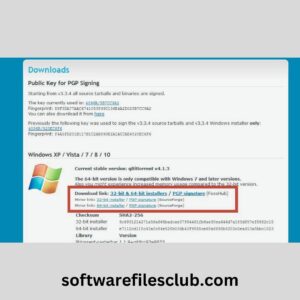
Features:
In qBitTorrent vs uTorrent, both offer a range of features that make them famous choices among torrent users. Both clients support magnet links and have built-in search functionality that allows you to quickly find torrents without having to leave the client.
qBittorrent also supports RSS feeds, which can be used to automatically download torrents based on specific keywords or categories. Additionally, qBittorrent has a built-in media player that permits you to view the files before downloading them.
uTorrent, on the other hand, offers a few more advanced features than qBittorrent. Such as bandwidth scheduling and automatic port forwarding. It also has a remote access feature that allows you to control the client from a web browser or mobile device.
Speed:
When it comes to speed, both qBittorrent vs uTorrent is comparable. Because both clients are capable of fast download speeds. However, uTorrent has been known to use more system resources than qBittorrent. So, it can slow down your computer if you are running other applications at the same time.
Security:

Both qBittorrent and uTorrent are generally considered to be safe and secure torrent clients. But there are some differences in terms of security features. qBittorrent features built-in encryption that helps to guard your privacy and prevent your ISP from throttling your internet connection when downloading torrents.
uTorrent, on the other hand, has a reputation for being less secure than qBittorrent. Primarily due to its use of ads and the fact that it is owned by a company that has been known to engage in questionable data collection practices in the past.
Final Words in qBitTorrent vs uTorrent:
Overall, both qBittorrent and uTorrent are capable torrent clients that offer similar features and capabilities. qBittorrent is a feature-rich and user-friendly torrent client. It offers a wide range of capabilities and advanced features. Its focus on security and privacy makes it a popular choice among torrent users who want to ensure that their online activities are protected from prying eyes. However, if you are looking for a client with a sleek and modern interface, a built-in media player, and support for RSS feeds, then qBittorrent may be the better choice for you.

If, on the other hand, you require more advanced features such as bandwidth scheduling and remote access, or are willing to tolerate a slightly less polished interface, then uTorrent may be the better option.
Ultimately, the choice between qBittorrent and uTorrent will come down to personal preference and the specific features that are most important to you.
Some Frequently Asked Questions(FAQs)
Q: Which one is better qBitTorrent vs uTorrent?
A: In qBitTorrent vs uTorrent, there’s no simple answer to this question. As it eventually depends on your specific requirements and preferences. Both qBittorrent and uTorrent are great BitTorrent clients that offer many features and customization options. Some users prefer qBittorrent because it’s lightweight, highly customizable, and privacy-oriented. While others prefer uTorrent for its larger user base and more feature-rich interface. You may want to try out both applications to see which one you prefer.
Q: Is qBittorrent safe to use?
A: Yes, qBittorrent is safe to use, as long as you download it from the official website and take precautions to avoid downloading and sharing copyrighted material. Like any software, qBittorrent could potentially be used for illegal activities. But the software itself is not inherently unsafe.
Q: Does qBittorrent have ads?
A: No, qBittorrent does not have any ads. Unlike uTorrent, which has been criticized in the past for including ads and potentially unwanted programs in its installer. qBittorrent is completely ad-free.
Q: Does qBittorrent work on Mac?
A: Yes, qBittorrent is compatible with Mac OS X. You can download the latest version of qBittorrent from the official website and install it on your Mac computer.
Q: Can I use qBittorrent on my mobile device?
A: qBittorrent does not have a dedicated mobile app. But you can use it on your mobile device by accessing the web interface from your mobile browser. Simply enable remote access in qBittorrent’s settings. Then use your mobile browser to access the web interface. You can then monitor your downloads, add new torrents, and manage your settings from your mobile device.
